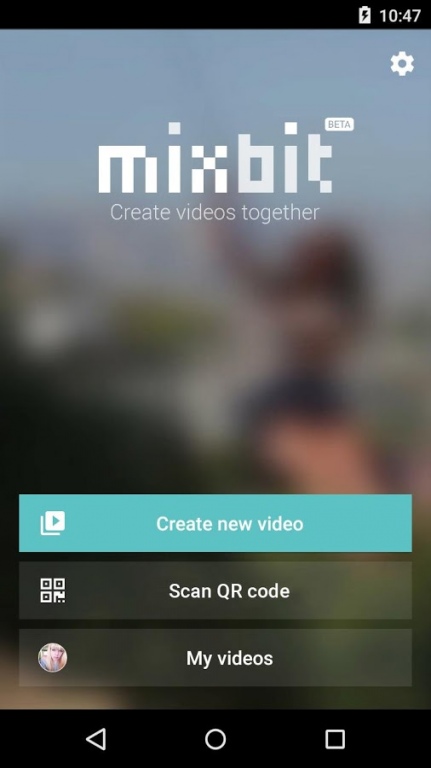MixBit - Collaborative Videos 4.6.0
Free Version
Publisher Description
Never Edit Video Again!
Our automatic editor enhances your video so it can stand out. Simply collect the photos and videos you need and we add the magic with professional graphic effects, photo animations, soundtracks and face detection. Stop spending hours editing, trimming and splicing your videos together. MixBit does that for you!
True Collaboration: Get the Clips and Photos You Need.
Invite your friends and family to contribute their content directly to your video. Private Collaboration lets you work with everyone you love to get the footage needed to make your video shine. Or use Open Collaboration to let anyone in the world add photos and videos to your project.
It’s Your Content: Share It Where and How You Like.
In addition to sharing your video on Facebook and Twitter, MixBit lets you publish directly to YouTube, produce versions perfect for Vine and Instagram, or download it straight to your phone or computer.
Update Your Video Whenever, Wherever, Forever!
Even after your video has been published, you can always re-edit the video from your phone to add more content, change music or just choose the perfect theme.
MixBit is a community of creators. We think video should be a living, breathing entity and that creativity is a collaborative process. More than simply capturing brief moments in time, we help people bring stories to life.
About MixBit - Collaborative Videos
MixBit - Collaborative Videos is a free app for Android published in the Video Tools list of apps, part of Audio & Multimedia.
The company that develops MixBit - Collaborative Videos is MixBit, Inc.. The latest version released by its developer is 4.6.0.
To install MixBit - Collaborative Videos on your Android device, just click the green Continue To App button above to start the installation process. The app is listed on our website since 2015-12-17 and was downloaded 3 times. We have already checked if the download link is safe, however for your own protection we recommend that you scan the downloaded app with your antivirus. Your antivirus may detect the MixBit - Collaborative Videos as malware as malware if the download link to com.mixbit is broken.
How to install MixBit - Collaborative Videos on your Android device:
- Click on the Continue To App button on our website. This will redirect you to Google Play.
- Once the MixBit - Collaborative Videos is shown in the Google Play listing of your Android device, you can start its download and installation. Tap on the Install button located below the search bar and to the right of the app icon.
- A pop-up window with the permissions required by MixBit - Collaborative Videos will be shown. Click on Accept to continue the process.
- MixBit - Collaborative Videos will be downloaded onto your device, displaying a progress. Once the download completes, the installation will start and you'll get a notification after the installation is finished.